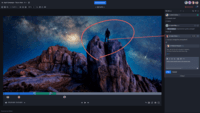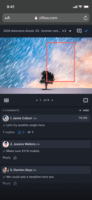Ziflow, a must have for tracking and developing artworks!
We use Ziflow for product proofs, it makes file sharing and editing very easy.

Ziflow online proofing creates a single source of truth and streamlines the review and approval process for creative content to deliver marketing projects faster for agencies and brands.
Products that are considered exceptional by their customers based on a variety of criteria win TrustRadius awards. Learn more about the types of TrustRadius awards to make the best purchase decision. More about TrustRadius Awards
2 videos
| Deployment Types | Software as a Service (SaaS), Cloud, or Web-Based |
|---|---|
| Operating Systems | Unspecified |
| Mobile Application | Apple iOS, Android, Windows Phone, Blackberry, Mobile Web |
| Supported Languages | German, English, French, Japanese, Portuguese, Chinese (Simplified), Chinese (Traditional) |